
Accessing free wifi in a hotel, bar, restaurant, shop or other public space is usually done in one of two ways.
Either you ask for the wifi password and type it into your device, or you’re presented with a captive portal web page (also referred to as a splash page) before you gain access.
Well, this latter method of accessing the internet is known as captive portal wifi.
But, what exactly is a captive portal?
Most businesses require a captive portal authentication before giving visitors restricted access to the broader internet or a network’s resources.
Usually, a captive portal will not allow internet access over open wifi unless you have entered your details into a web-based form. Until this form has been completed, a user is classed as ‘captive’. Hence the name captive portal.
Of course, one of the main functions of a captive portal is to ensure access is restricted only to legitimate users. But it also plays an important role in capturing data, which can be used to create more meaningful user profiles which, in turn, can then inform future marketing plans.
Another term you may come across is ‘social wifi’. This is because social media is now often used to access the internet via captive portal login, such as through Facebook or your Google account.
The benefits of a captive portal
In addition to data capture and restricting network and internet access to authorised users, captive portal design comes with other benefits, some of which we’ll cover here.
1. Capture leads and grow your marketing database
The data obtained by a captive portal is an extremely cost-effective way of capturing qualified leads and boosting the number of users in a customer database, with this quality data enabling the creation of more customised campaigns.
It’s also a very quick way of doing this and the more visitors at a location, the quicker it becomes.
What kind of data can a business capture?
Although the type of user data captured via captive portal login can easily be customised to suit the needs of a business, it generally includes a user’s first name, surname, gender, location and age.
In some cases, a captive portal may also be used to collect other information about the user, such as their IP address, the type of device they are using, or the URL of the website they are trying to access.
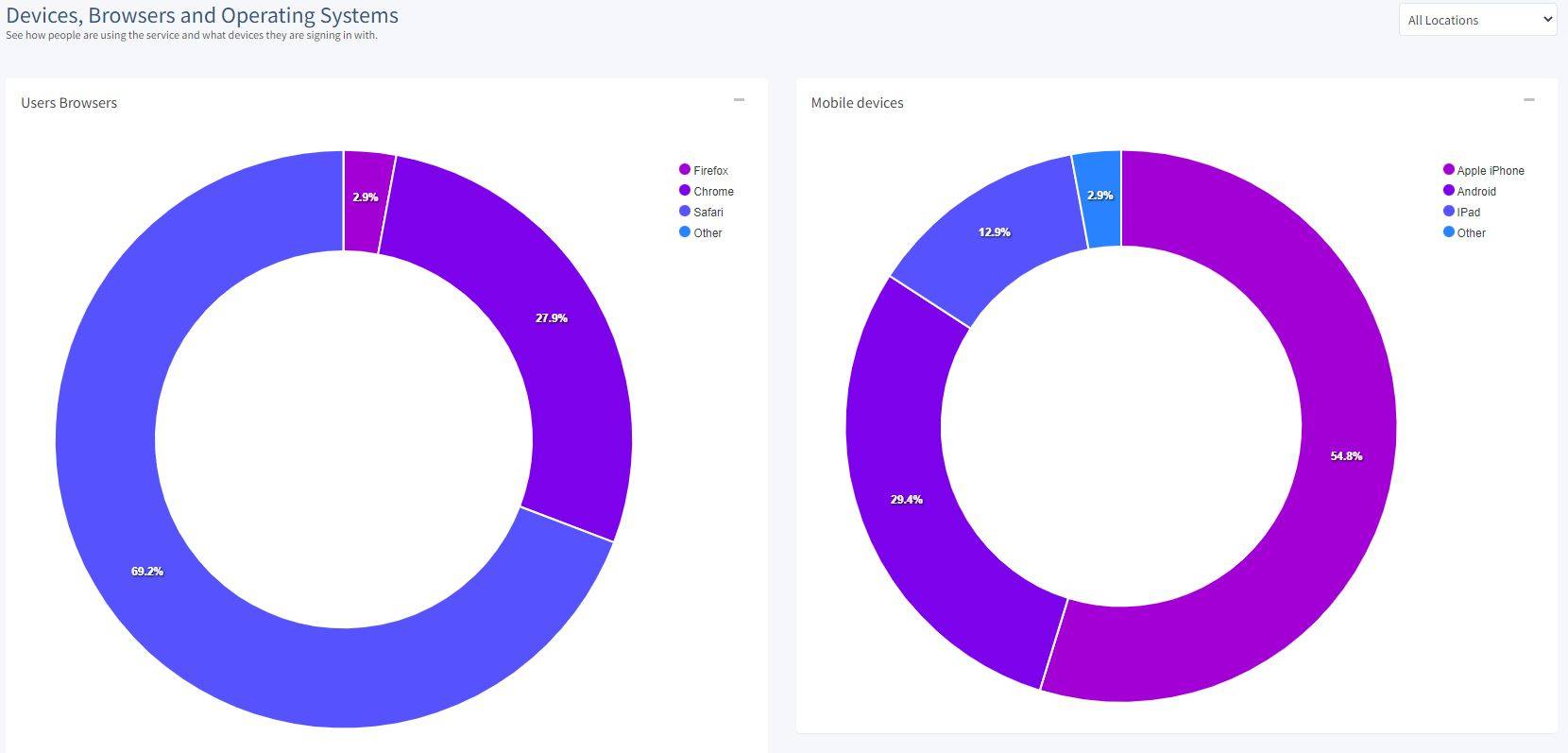
This information can be used by the business network administrator to monitor usage and ensure that the network is being used properly.
However, it is important to note that the information collected by a captive portal is generally limited to what is required for the user to access the internet and does not include any personal or sensitive information.
2. Offer customers a seamless wifi experience
Captive portals can improve the user experience by providing users with a clear and simple way to access the internet when they are connected to a public and guest wifi network.
This can be especially useful for users who are not familiar with wireless networks or who may not know how to connect to it otherwise.
By providing users with a clear set of instructions and a simple way to access the internet, captive portals can help ensure that users are able to get online quickly and easily.
3. Promote your business
A captive portal page splash page can be used to promote a business by displaying information about the business and its products or services.
For example, a coffee shop could use its captive portal to display information about its menu, special offers, and upcoming events.
Additionally, the captive portal could provide links to the business’s website and social media profiles, allowing users to easily learn more about the business and connect with it online.
4. Engage with your customers
In addition to promoting a business, a captive portal can be used to engage customers and encourage them to interact with the business.
For example, the captive portal could include a survey or quiz that customers can take to provide feedback or learn more about the business.
The portal could also include links to games or other interactive content that customers can enjoy while they are waiting for their internet access to be granted.
Additionally, the captive portal could be used to collect email addresses or other contact information from customers, allowing the business to follow up with them and continue the engagement after they leave the premises.
5. Fully customisable
Captive portals can be customised to meet the specific needs and goals of a business.
The appearance and content of the captive portal can be tailored to match the branding and style of the business, and the portal can be configured to display different information or offers depending on the time of day, the customer’s location, or other factors.
For example, a captive portal for a restaurant could display a special lunch menu during the day and a dinner menu in the evening.
Additionally, businesses can use captive portal software to track and analyse customer interactions with the portal, allowing them to continually improve and refine their approach to engaging customers.
Who is a captive portal for?
Any business that provides internet access to its customers can benefit from using a captive portal to promote itself and engage with its customers.

These are just a few examples of the many types of businesses that could use a captive portal.
- Coffee shops
- Hotels
- Airports
- Libraries
- Retail stores and shopping centres
- Restaurants
- Bars and pubs
- Museums
- Gyms
- Cinemas
- Transportation hubs
- Stadiums and other venues
- Universities and schools
- Hospitals and healthcare facilities
- Caravan sites
- Conference centres
How do captive portals work?
Essentially, introducing a captive portal to customers typically involves setting up the portal on the business’s network, which can be done via software(settings on their WiFi controller) or hardware(a pre-configured device sent out to the customer).
Once the captive portal is set up and configured, the business will need to let its customers know that it is available. This can be done through signage, announcements or other forms of communication.
For example, a business could display a sign near its wifi access point that informs customers about the captive portal and how to acquire it.
Additionally, a business could include information about the captive portal in its marketing materials, such as on its website, social media profiles and email newsletters.
Are there any risks associated with a captive portal?
One of the main risks is that, because captive portals redirect all network traffic on a device to the login page, users may be vulnerable to man-in-the-middle attacks.
This is because the attacker could potentially intercept the user’s data and login information as it is transmitted between the device and the login page. This risk can be mitigated by the use of a secure connection, such as HTTPS.
Additionally, some captive portals may use insecure or outdated encryption methods to protect the user’s data, which could make it easier for attackers to steal sensitive information.
Finally, users may be at risk of downloading malware or other malicious software from the captive portal login page, if the page is not properly maintained or secured.
How to set up a captive portal network
Setting up a captive portal can vary depending on your specific needs, but here are some general steps:
- Choose a platform or software to use for your captive portal.
- Configure your wireless access points (APs) to point to the captive portal’s IP address. This will ensure that anyone who connects to your network will be redirected to the captive portal.
- Design and customise your captive portal page with your branding, messaging, and any login requirements.
- Configure the authentication method for your captive portal. This can be a simple password-based system or a more secure method like using a RADIUS server for authentication.
- Test your captive portal to ensure everything is working properly.
- Launch your captive portal and monitor it regularly to ensure it continues to function correctly and meets your business needs.
Remember to also consider legal requirements and data privacy laws when setting up your captive portal
What are authentication rates and what can impact them?
Authentication rates on captive portals refer to the percentage of visitors who successfully complete the authentication process and gain access to the network. A high authentication rate is important for ensuring a good user experience and preventing frustration for visitors.
Several factors can impact authentication rates on captive portals, including:
- User experience: a poorly designed captive portal can deter users from attempting to authenticate, resulting in fewer successful logins.
- Technical issues: Technical problems such as slow network speeds or server errors can disrupt the authentication process and lead to failed attempts.
- Authentication method: The method used for authentication can impact the success rate. For example, requiring complex passwords or multi-factor authentication may be more difficult for some users, resulting in lower success rates.
- Marketing and messaging: Clear and concise messaging about the benefits of accessing the network and instructions for accessing it can encourage more users to complete the authentication process.
- Device compatibility: Compatibility issues with different devices or browsers can also impact authentication rates.
By considering these factors and optimising your captive portal accordingly, you can improve authentication rates and provide a better user experience for visitors.
Best practices for deploying and using a captive portal
Here are some best practices for deploying and using a captive portal:
Clearly communicate the purpose and terms of use
Be upfront about why the captive portal is in place and what users can expect when they access the network. Clearly state any terms of use, such as acceptable use policies or data privacy regulations.
Optimise the user experience
Make the captive portal easy to navigate and provide clear instructions for accessing the network. Ask for only essential information during the authentication process and avoid complex password requirements.
Provide value to users
Consider providing value to users in exchange for their authentication, such as offering free Wi-Fi, discounts, or other incentives.
Ensure security
Use an SSL certificate to encrypt traffic between the user’s device and the captive portal. Implement appropriate security measures to protect against unauthorized access to both the network and user data.
Test and monitor regularly
Regularly test and monitor the captive portal to ensure it is functioning correctly. This includes checking authentication rates, testing different devices and browsers, and addressing any technical issues that arise.
Comply with legal requirements
Ensure that your captive portal complies with any legal requirements, such as data privacy laws and regulations related to logging user data.
By following these best practices, you can deploy and use a captive portal effectively, provide value to users, and ensure a positive user experience while maintaining security and regulatory compliance.
Final thoughts
In conclusion, captive portals are a useful tool for providing network access to users in a controlled manner. They allow network administrators to set up authentication, accept terms and conditions, or display custom messages to users before granting them access to the internet.
If you would like to find out more information about captive portals, please don’t hesitate to contact us.