
Providing WiFi in warehouse environments is tough. With significant experience in providing robust WiFi networks for warehouses, we’ll look at three important design elements which are essential considerations when implementing successful networks.
Think about it, high ceilings of around 8-16m, metal racking, open spaces (in WiFi terms – no thick walls) and people flying around on forklifts needing at all times to stay connected to the WiFi network. The design of the WiFi network needs to take all of these factors – and more – into consideration.
Warehouse wifi design #1:
Design for coverage without interference
We’re not talking about external interference, we’re talking about the possible interference and congestion you introduce when installing any wifi network. This happens because there’s a finite number of non-overlapping channels in either the 2.4GHz or 5Ghz bands.
In the 2.4GHz band there are three non-overlapping channels – Channels 1, 6 & 11. In the 5GHz band there are up to sixteen (UK).
What is co-channel interference?
Co-channel interference or congestion is where you have two Access Points (APs) that can “hear” each other. So, if you have nine APs using the 2.4GHz band, there would ideally be three APs each on the same channel. This is unavoidable as there are only the three non-overlapping channels.
The same channel APs and connected clients then must contend for airtime with one another. The mechanism they use for this is pretty complicated and way too in-depth for this article. But they all cooperate, and each get a slice of time to transmit and receive. Suffice to say the more APs & clients on the same channel, the worse things get.
Think of this like a 3-4 junction with traffic lights – everyone gets where they need to go within a certain time frame. Add more roads & lights (APs) to the system & you get there much later. We need to seriously reduce or eliminate Co-Channel interference.
What is adjacent channel interference?
Co-channel interference, congestion or cooperation can cause issues, but it’s certainly preferable over the other type – adjacent-channel interference.
Adjacent channel interference is where APs use – you guessed it – adjacent channels. So, one AP on channel one and another nearby AP on channel two. These and their connected clients do not cooperate at all with one another.
Again, using the road junction analogy we now take away the traffic lights – chaos ensues! There are no regular traffic patterns, cars hit one another, blocking certain junctions and we cannot predict the flow. We need to eliminate adjacent-channel interference wherever possible.
2.4GHz Band, showing the 3 non-overlapping channels.
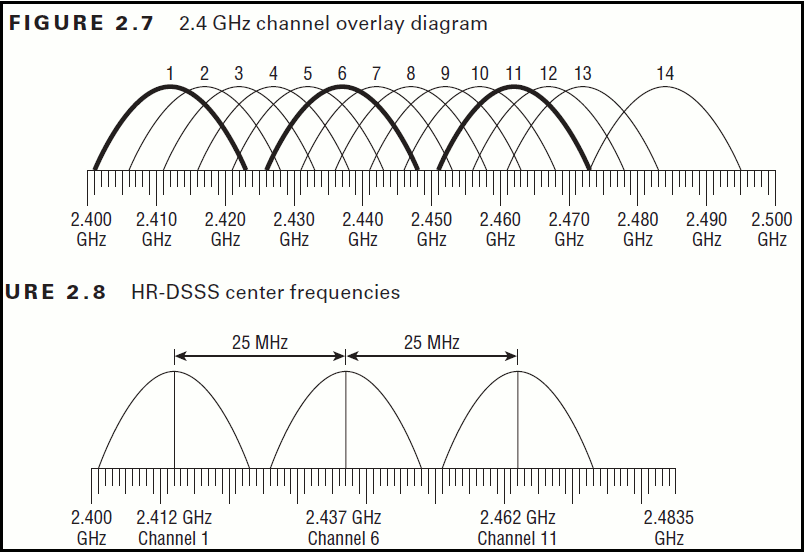
UK – can only use UNNI-1,UNNI-2 & UNNI-2-Ext channels. UNII-3 has been released as of August 2017, but hardware manufactures are yet to release supporting hardware.
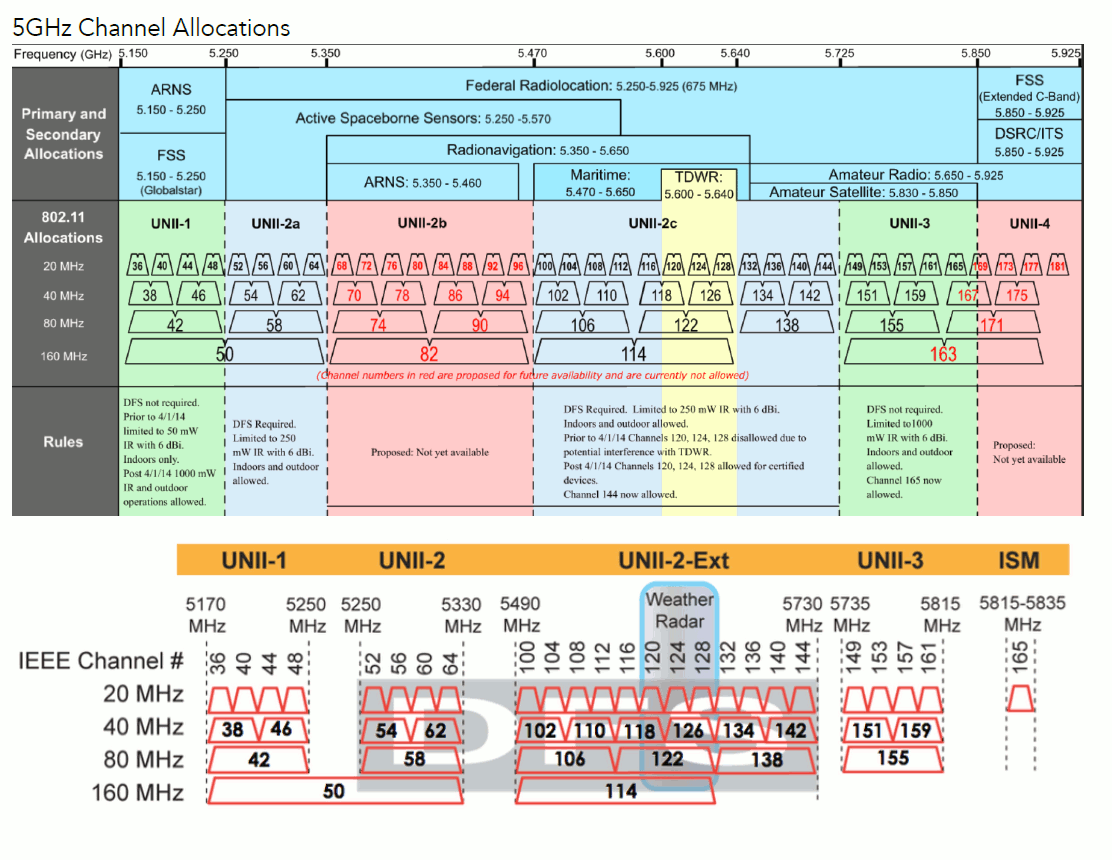
Warehouse wifi design #2:
Design for redundancy
If one AP fails, then can other nearby APs fill the coverage gap? It isn’t always easy to replace an AP upon failure, they could be mounted 16 metres up on the ceiling or four metres up on a side wall – not so easy to replace quickly!
How much would the loss of an access point cost in productivity? If the cost is potentially high, then you need a design that covers this. This type of design works best when using a high-end WLAN controller in conjunction with an Access Point network design that works at low-transmit power levels, so it can boost the power where required in the event of any AP failures.
Also think about redundant PoE (Power over Ethernet) switches amd wireless controllers.
Warehouse wifi design #3:
Design for a moving/fluid environment
This can be from the perspective of stock. Coverage will vary depending on stock type and levels. So, your design needs to accommodate this. Metal car parts will affect the wifi signal in a much different way to pallets full of books, or clothing.
Think about the method of transport within the warehouse – are people picking and shipping at speed on forklifts or are they on foot? There’s usually forklifts flying around which need to switch (roam) between Access points very quickly. Does your network support this?
Roaming times can vary depending on security. 802.1x can seriously increase roaming times, hence why most warehouse environments stick to using WPA-Personal (a pre-share key). But many other things can cause roaming issues and you really want your handheld devices connected to the correct AP at the correct time.
Client devices always make the final decision during the roaming process, but you can heavily influence this happens as it should by your network design and configuration. Know the area each AP covers and hence where the client device should switch. You can control this using the correct antennas/Tx Power levels and data rates. Then measure and tweak using the actual handhelds you are going to use, as chipsets and wifi settings vary massively across manufacturers and models.
So, get it correct during the wifi site survey and design phase, then everything else is just a series of tweaks.
We hope you found this guide on warehouse wifi system design useful. If you would like to know more information, please get in touch with a member of our team.