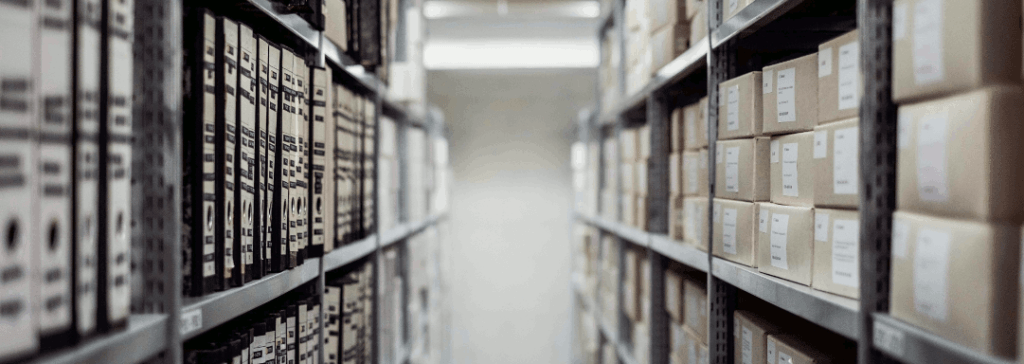
Warehouse WiFi can be challenging to get right. We’ve taken a look at some of the most common issues, and what you can do to rectify them.
1: Access Point Locations
Access Points (APs) placed in sub-optimal locations or heights – often both – is one of the most common issues with warehouse WiFi networks. Most Omni-directional (standard) APs will not provide great coverage above certain heights due to their antenna pattern. But in warehouses they are often mounted on the ceilings at heights of 8-16 metres.
Most of the standard type of APs are not designed to be mounted above 4-5 metres. See below (Fig 1) for an example of an Access Point sub-optimally located – in this case, it wasn’t even covering one aisle fully, whereas it should have been able to cover three aisles fully. Fig 2 shows that by moving this Access point to a better position and height we were able to tweak the settings to cover the required three aisles.
Fig 1.

Fig 2.
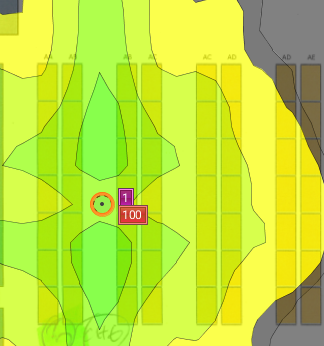
2: Interference
Using omni-directional Access Points on the ceilings also introduces another major issue – interference! If the APs are configured correctly, then this will introduce Co-Channel Interference.
This is because the racking doesn’t quite go to ceiling height, so all the APs can usually see one another. Not good. If they aren’t configured correctly then you’ll get adjacent channel interference – the worst type. So, you create interference & still don’t get the best coverage patterns possible.
3: Default settings for Access Points
So, you have a WLAN controller – great. But, what does the controller know, and what can it do? Well, if your initial design is good and you’ve given it some decent parameters to work within, then it can really help your WiFi network run a lot smoother.
But, if your design isn’t optimal & you’ve left everything on the default settings, well – it’s up against it.
Let’s use the Access Points on the ceiling design as an example. All the APs can see each other, so the controller turns down the transmit power to try and lessen interference. But what happens to the coverage on the ground at this point? Yep, you guessed it – it suffers..
This is just one of the many possible issues. So, get this right first time and the rest will only ever be minor tweaks.
4: Default settings on the handheld devices
Again, leaving the handhelds on the defaults is a recipe for disaster.
Do you know which band they are using? (2.4GHz or 5GHz) Most are set to AUTO. So, know which band you want them to use (5GHz please). But, your 5GHz coverage may not be good enough, so you have to fall-back to using the 2.4GHz band.
Which standard are they using primarily? Is it 802.11a,b,g,n,ac? You want them using at least 80211n, as that’s when the Multipath stopped being an issue and actually worked in your favour.
Do they roam (move from on AP to the next) correctly? Most handhelds let you change the settings here. But, you need to know your exact per Access Point coverage to really do this correctly. This is where a site survey of your WiFi network really comes into its own.
5: Multipath
We mentioned Multipath above, and as we said there – before 802.11n, it can be a major issue. This is even more so in warehouse, logistics & manufacturing environments where signals bounce around even more than usual.
Below is a more in-depth explanation of what Multipath is and why you don’t want to become victim to it, taken from the Certified Wireless Network Administrator study guide:
Multipath can cause intersymbol interference (ISI), which causes data corruption. Because of the difference in time between the primary signal and the reflected signals, known as the delay spread, the receiver can have problems demodulating the RF signal’s information. The delay spread time differential results in corrupted data.
If the data is corrupted because of multipath, layer 2 retransmissions will result.
Multipath can be a serious problem when working with legacy 802.11a/b/g equipment. The use of directional antennas will often reduce the number of reflections, and antenna diversity can also be used to compensate for the negative effects of multipath. Multipath is an RF phenomenon that for many years caused destructive effects when older 802.11a/b/g technology was deployed. However, because most WLAN deployments have upgraded to 802.11n or 802.11ac technology, multipath is no longer our enemy. Multipath has a constructive effect with 802.11n/ac transmissions that utilize multiple-input, multiple-output (MIMO) antennas and maximum ratio combining (MRC) signal processing techniques.
There is no way to fix multipath indoors because some reflection will always occur, and thus there will always be multiple paths of the same signal. However, many of the negative effects of multipath, including intersymbol interference, can be compensated for with the use of antenna diversity. High-multipath environments exist indoors in areas such as long corridors and anywhere metal is located (for example, warehouses with metal shelving or metal racks). Before the advent of 802.11 MIMO radios, patch and panel antennas were used indoors with legacy 802.11a/b/g radios to help reduce reflections and hopefully reduce the negative effects of multipath. Semi-directional indoor antennas were often deployed in high multipath environments, such as a warehouse or retail store with a lot of metal racks or shelving. The use of indoor standard diversity patch antennas is highly recommended in high-multipath environments if legacy 802.11a/b/g networks are still deployed. Using a semi-directional antenna will cut down on reflections and thereby decrease data corruption and layer 2 retransmissions.
Now that MIMO technology is prevalent, patch and panel antennas are no longer needed because multipath is constructive. 802.11n and 802.11ac MIMO patch antennas are still used indoors but for a much different reason. The most common use case for using a MIMO patch antenna indoors is a high-density environment. A high-density environment can be described as an area where numerous Wi-Fi client devices exist in a very small area. An example might be a gymnasium at a school or a meeting hall packed with people using multiple Wi-Fi radios. In a high-density scenario, an omnidirectional antenna might not be the best solution for coverage. MIMO patch and panel antennas are often mounted from the ceiling downward to provide tight “sectors” of coverage. The most common use of indoor MIMO patch antennas is for high-density environments. 802.11n/ac radios use MIMO technology, which actually takes advantage of multipath. It should be noted that 802.11n/ac radios are required to be backward compatible with older 802.11a/b/g radios. 802.11n/ac access points will not solve the problems that multipath creates for legacy devices because older 802.11a/b/g client devices are still negatively affected by multipath.
The bottom line is, make sure your handhelds are 802.n capable and are actually not falling back to 802.11a,b,g standards.
6: Incorrect number of Access Points
Not enough – well, this speaks for itself. You get coverage gaps. Or, you don’t have the APs in the correct locations – so it appears as if you don’t have enough.
Too many Access Points – this usually happens when you think you don’t have enough APs, so you just keep adding more in the locations you’re seeing issues. But, this often cause other issues – interference & consequently a poor Signal to Noise Ratio (SnR), which causes handheld devices to dropout.
7: Differing Stock Levels & Type
This shouldn’t cause any issues if you’ve designed your WiFi Network correctly, because this would have been taken into account.
But if you haven’t, then you can experience major coverage & interference problems affecting performance.
So, try to get it right during the WiFi site survey and design phase.
If you have an existing WiFi network that is underperforming and would like to know more about how we can help, or discuss a project, then